New Durable Plastic Steering Wheel For Nintend For Kart Racing Games Remote Controller Console
28.61 14.68 $
☘️DATA FROG Small Tips
If the product you received dont work, please do not give us a bad review immediately, please contact us in time, we can provide you with refund and reissue service. Thank you very much for your cooperation!
☘️About Delivery
*Dear friend, we suggest you choose Cntronic standard shipping, usually 7-20 days to arrive. If you choose the default free channel, it may arrive within 35-70 days.
90-degree Game Racing Steering Wheel Vibration Joysticks For PS3/PC
For PS3: Before connecting the steering wheel to your game console, you need to turn off the console, Always connect to the Portl for single player mode.
TO PC-USB: Install the driver before connecting the steering wheel to your PC if you like vibration in D-INPUT mode(CD driver only for vibration function in D-INPUT). D-INPUT (default mode): Mode Led -off. you can play the D-INPUT PC games directly
Note: if the wheel has switched into X-INPUT mode, just press Menu Button and hold for 5 second. the wheel will switch back to D-INPUTX-INPUT mode.
X-INPUT mode: Press Menu Button and hold for 7 Second to access into X-INPUT mode, Mode LED =On. you can play the X-INPUT games now.

Product features
1.Compatible with PlayStation3.
2. D-INPUT Mode and X-INPUT Mode in PC.
3.compatiBlewithWinMe/2000/xpVista32/vista6-4/win7/win8/wini0.
4. Compatible with X-INPUT, you can play PC version xbox 360 games on PC.

90-degree Steering Angle
The wheel have analogue output, such that the actually output is proportional to the movement of the wheel. Please do not try and tum the wheel past its limitations(90 degree tum limiter). Doing so may damage or effectively ruin the steering wheel. Excessive force is NOT necessary to get the most out of your wheel.

Installation
The Racing wheel includes the steering wheel unit and foot pedal unit. it is quite easy to connect them together. However, first you must switch your game console ''OFF before connecting the Racing Wheel. A.Connecting the foot pedal unit to the steering wheel nit. To simulate the real driving experience, you can use the foof pedal unit to control the acceleration and braking action. To connect thistwo unit, simply plug the male type plug found on the foot pedal unit into the base of the steering wheel unit. B. Connecting the Racing wheel to the Game console. Plug the cable from the steering wheel unit into the console Note: Please ensure that the steering wheel unit is in initial position when switching on your game system. If the steering wheel unit is the neutral position,that position will be deemed the neutral position when switching on your game system.
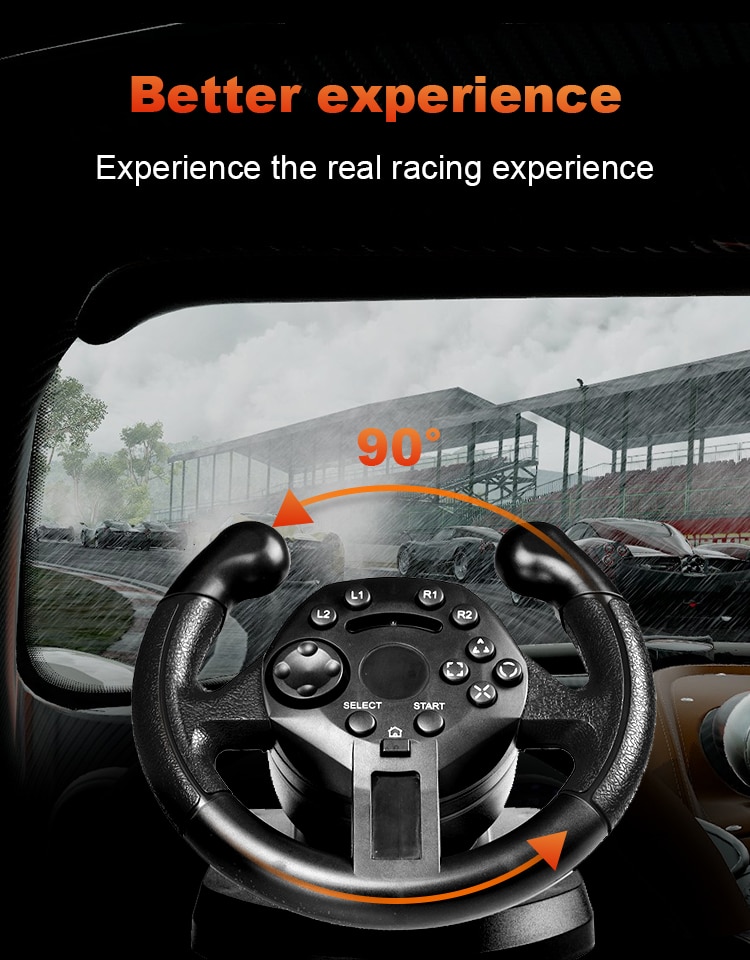
Auto centering function
The Wheel center position is automatically set when switching on your game syster. Realistic vibration feedback for effect-feeling on every crash, bump and turn.

Auto detect game console without switching
PS button for direct access to the PS3 menu in PS3.All buttons located on the wheel are very quick response.

Action buttons
These buttons are correspond to specific game functions detailed, in your software documentation and options menu.

Menu Button
For direct access to the Playstaion3 menu in Play. Three suction cups keep the wheel rooted to the desk, even in the heat of a race.


D-pad
This is used for navigating through the menus and making menu changes.

Packing List
1 x Game Steering Wheel
1 x Pedal
1 x User Manual

7 In 1 Game Steering Wheel
Real racing feeling, super vibration motor for real racing feeling, let you experience the speed and passion of F1.

Wide Application
Compatible-nintendo switch/xbox 360/pc/androed/xbox one/ps4/ps3.

90-degree Steering Angle
The wheel have analogue output, such that the actually output is proportional to the movement of the wheel. Please do not try and tum the wheel past its limitations(90 degree tum limiter)。 Doing so may damage or effectively ruin the steering wheel. Excessive force is NOT necessary to get the most out of your wheel.

Prevent Slipping
Simulate the pedals to restore the real driving experience, the foot pedal is designed for the sole texture, enhance friction and prevent slipping.

Function Button
The basic functions are clear at a glance,and you can play immediately after matching.
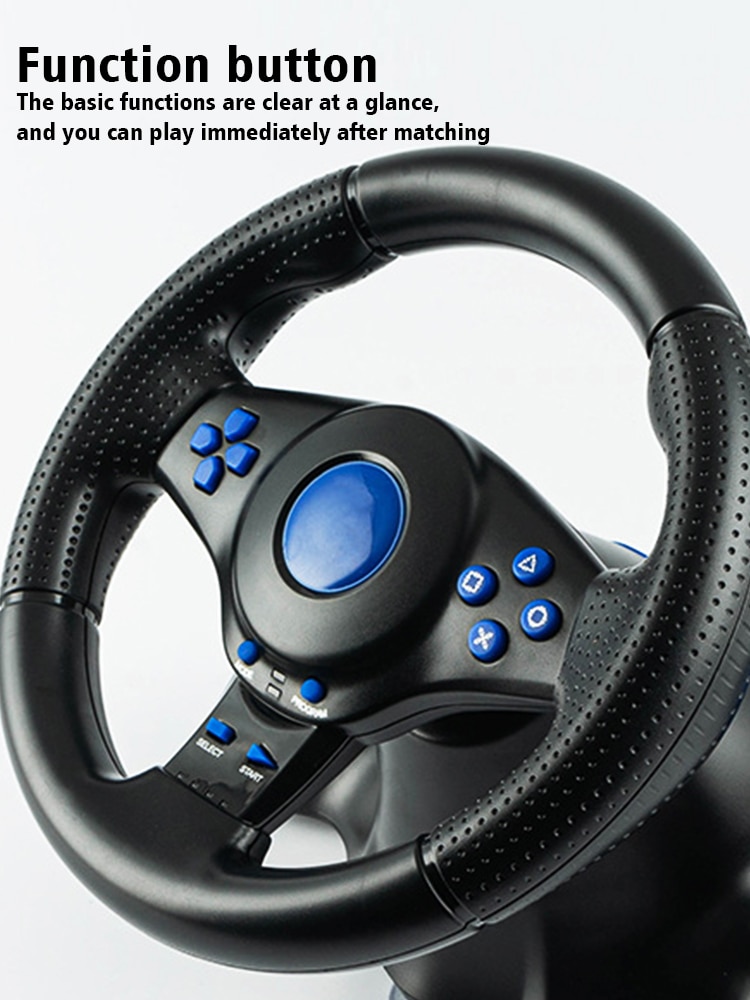
How To Connect To PC
a) Plug the USB cable of the steering wheel into the computer.
b) One channel LED on the steering wheel is always on
c) In PC, X input is recognized as default mode.
Press the HOME button for 3 seconds to toggle between X input and D input.
d) Install the driver when using D input mode.
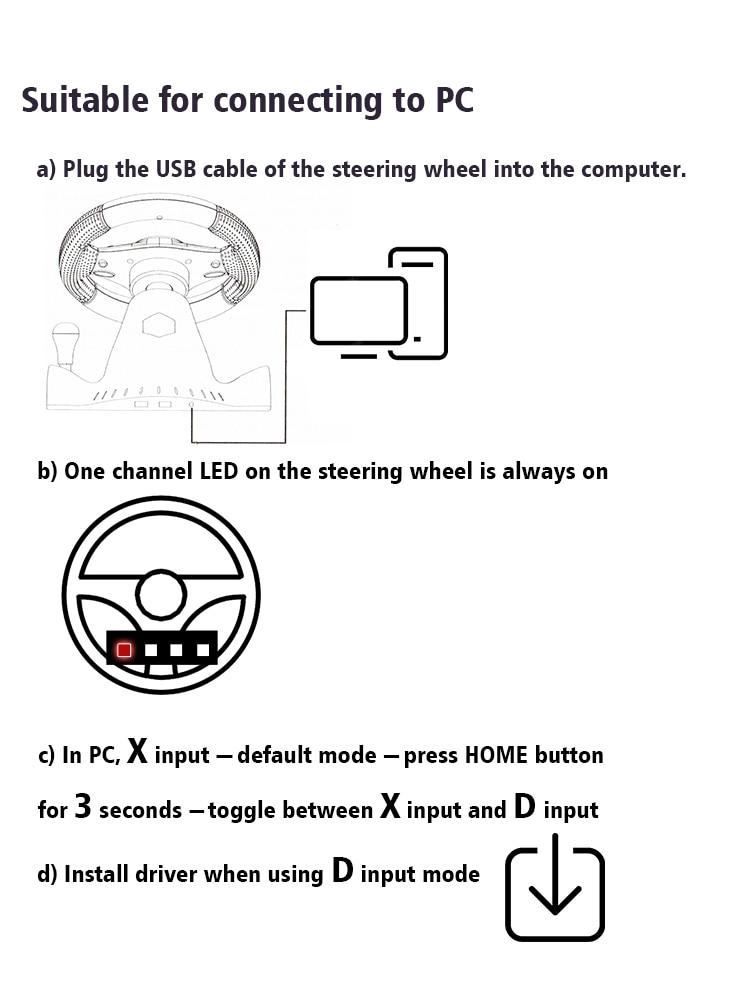
How To Connect PS3
a) Plug the USB cable of the steering wheel into the console for PS3.
b) When one of the red channel LEDs on the racing wheel is always on, it is ready for use.

How To Compatible nintendo Switch
a) Plug the USB cable of the steering wheel into the dock of the compatible-nintendo Switch, or plug the USB cable of the steering wheel into the SwitchTM console through the OTG adapter (not included with this product, it needs to be purchased separately).
b) When one of the red channel LEDs on the racing wheel is always on, it is ready for use.
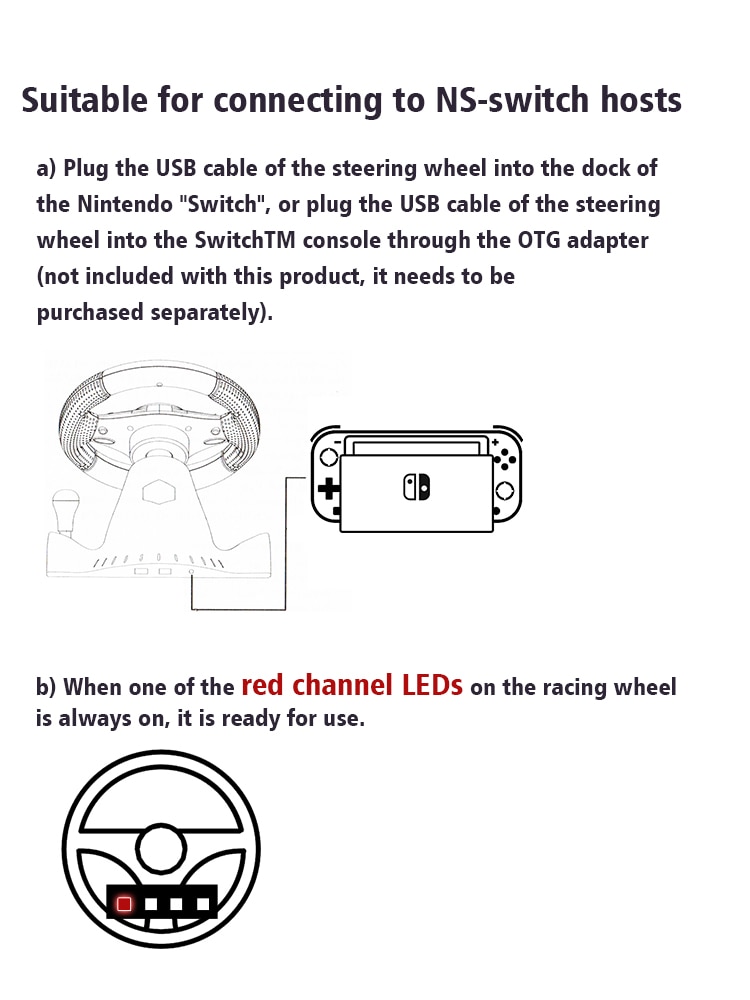
How To Connect Android Devices
a) Plug the steering wheel USB cable into your Android TM smart TV or set-top box, or plug the steering wheel USB cable into your Android smartphone via an OTG adapter (not included with this product, which needs to be purchased separately).
b) When one of the red channel LEDs on the racing wheel is always on, it is ready for use.
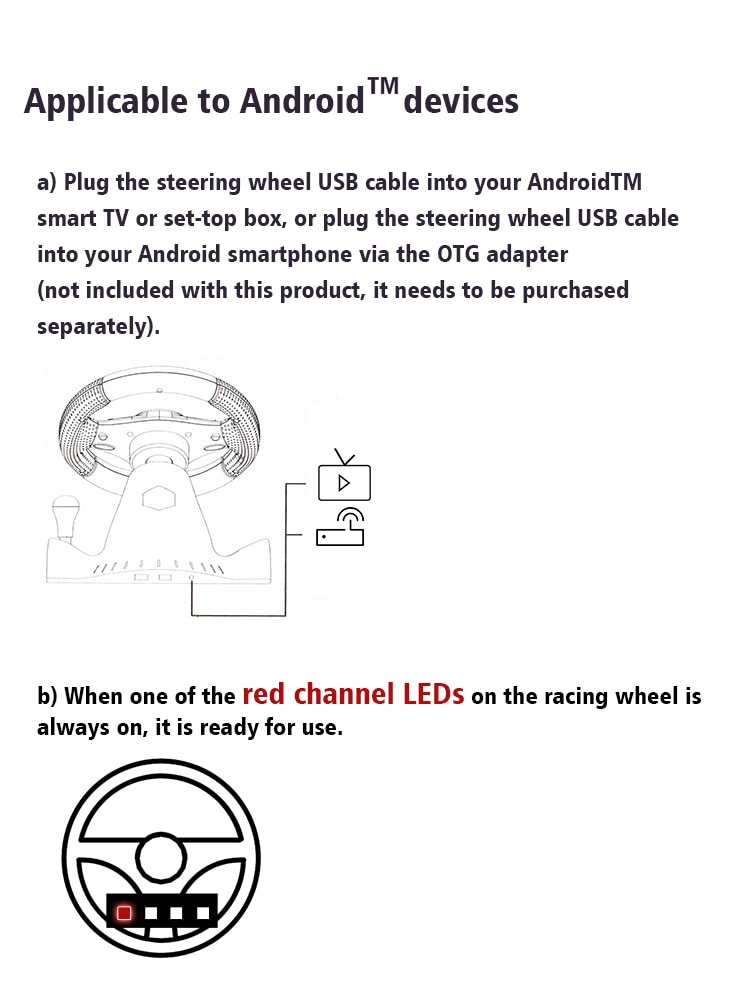
How To Connect PS4/Xbox One Consoles
a) Connect the appropriate original game controller or a third-party compatible game controller to the USB Type-A port on the rear of the steering wheel.
b) Plug the USB cable of the steering wheel into the game console.
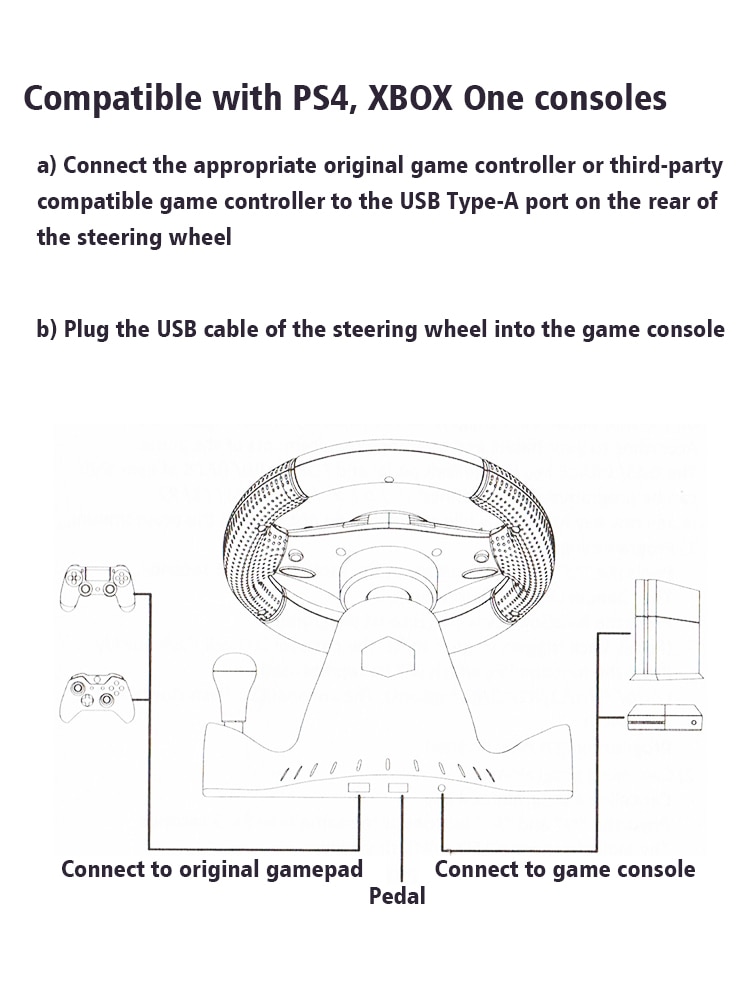
Good Quality and Good Service
Dear friends! Thank you very much for visiting our shop. Due to the current delays in global express delivery, they cannot be delivered within the required time. The current delivery time is about 35-90 days. In order not to delay the delivery of your parcel for a long time, we strongly recommend to choose Cntronic Standard Shipping. Most countries can deliver in 7-25 days! Choose Cntronic Standard Shipping, you can enjoy the benefits: Only our products carry the Free Return logo, and the following eight countries can enjoy free refunds for no reason.

We are proud to offer international shipping services that currently operate in over 200 countries and islands world wide. Nothing means more to us than bringing our customers great value and service. We will continue to grow to meet the needs of all our customers, delivering a service beyond all expectation anywhere in the world.
Packages from our warehouse in China will be shipped by ePacket or EMS depending on the weight and size of the product. Packages shipped from our US warehouse are shipped through USPS.
Yes. We provide free shipping to over 200 countries around the world. However, there are some location we are unable to ship to. If you happen to be located in one of those countries we will contact you.
We are not responsible for any custom fees once the items have shipped. By purchasing our products, you consent that one or more packages may be shipped to you and may get custom fees when they arrive to your country.
Shipping time varies by location. These are our estimates:
| Location | *Estimated Shipping Time |
|---|---|
| United States | 10-30 Business days |
| Canada, Europe | 10-30 Business days |
| Australia, New Zealand | 10-30 Business days |
| Central & South America | 15-30 Business days |
Yes, you will receive an email once your order ships that contains your tracking information.
For some shipping companies, it takes 2-5 business days for the tracking information to update on the system.
For logistical reasons, items in the same purchase will sometimes be sent in separate packages, even if you've specified combined shipping.
If you have any other questions, please contact us and we will do our best to help you out.
All orders can be cancelled until they are shipped. If your order has been paid and you need to make a change or cancel an order, you must contact us within 12 hours. Once the packaging and shipping process has started, it can no longer be cancelled.
Your satisfaction is our #1 priority. Therefore, if you’d like a refund you can request one no matter the reason.
If you did not receive the product within the guaranteed time(60 days not including 2-5 day processing) you can request a refund or a reshipment.
If you received the wrong item you can request a refund or a reshipment.
If you do not want the product you’ve receive you may request a refund but you must return the item at your expense and the item must be unused.
*You can submit refund requests within 15 days after the guaranteed period for delivery (60 days) has expired. You can do it by sending a message on Contact Us page
If you are approved for a refund, then your refund will be processed, and a credit will automatically be applied to your credit card or original method of payment, within 14 days.
If for any reason you would like to exchange your product, perhaps for a different size in clothing. You must contact us first and we will guide you through the steps.
Please do not send your purchase back to us unless we authorise you to do so.

Thank you for your interest doing business with us!
If you would like to get a discounted price for your large purchase orders, fill in the required blanks along with your email address, the product Item ID # and/or the link of the item that you want to order, item quantity (minimum of 30 pieces), shipping country and payment method is required. We will contact you with a discounted price as soon as we receive your inquiry.© 2017-2023 CNTRONIC Consumer Electronics Retailer.